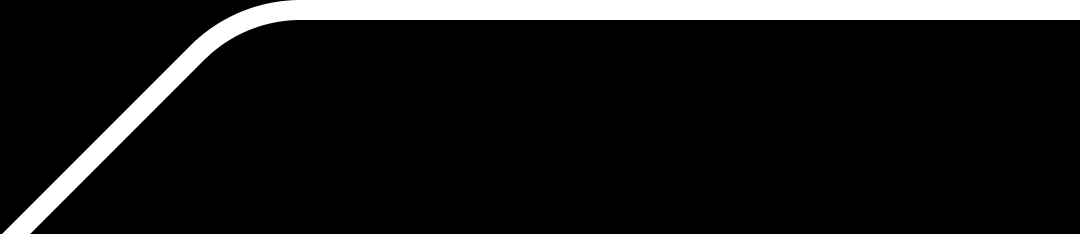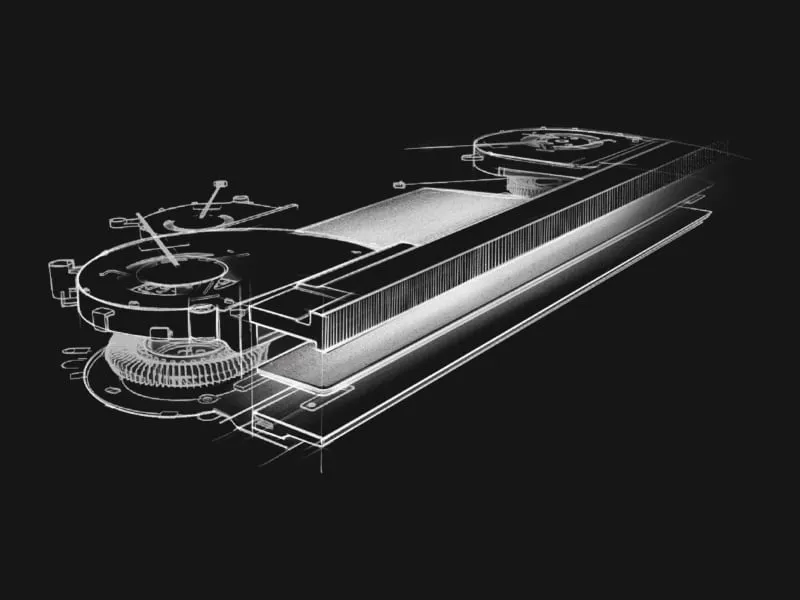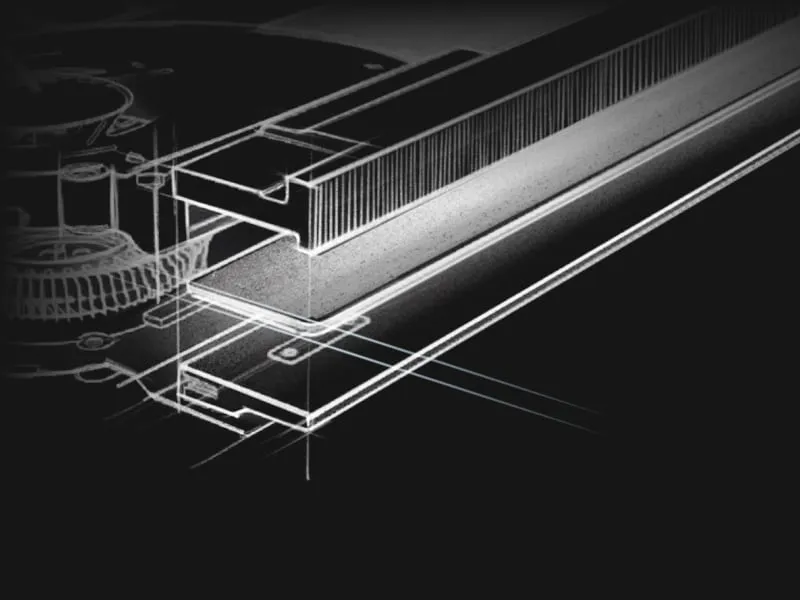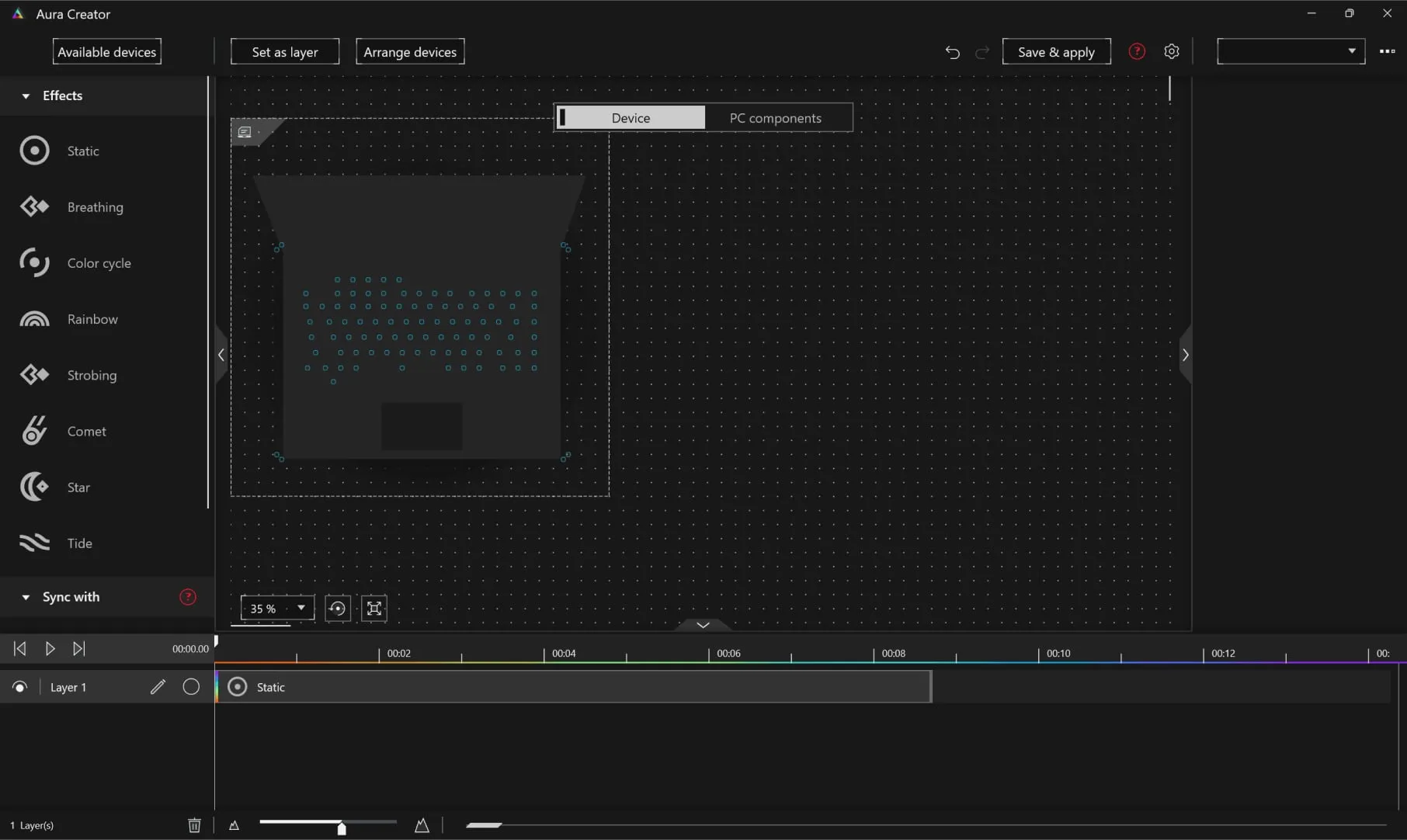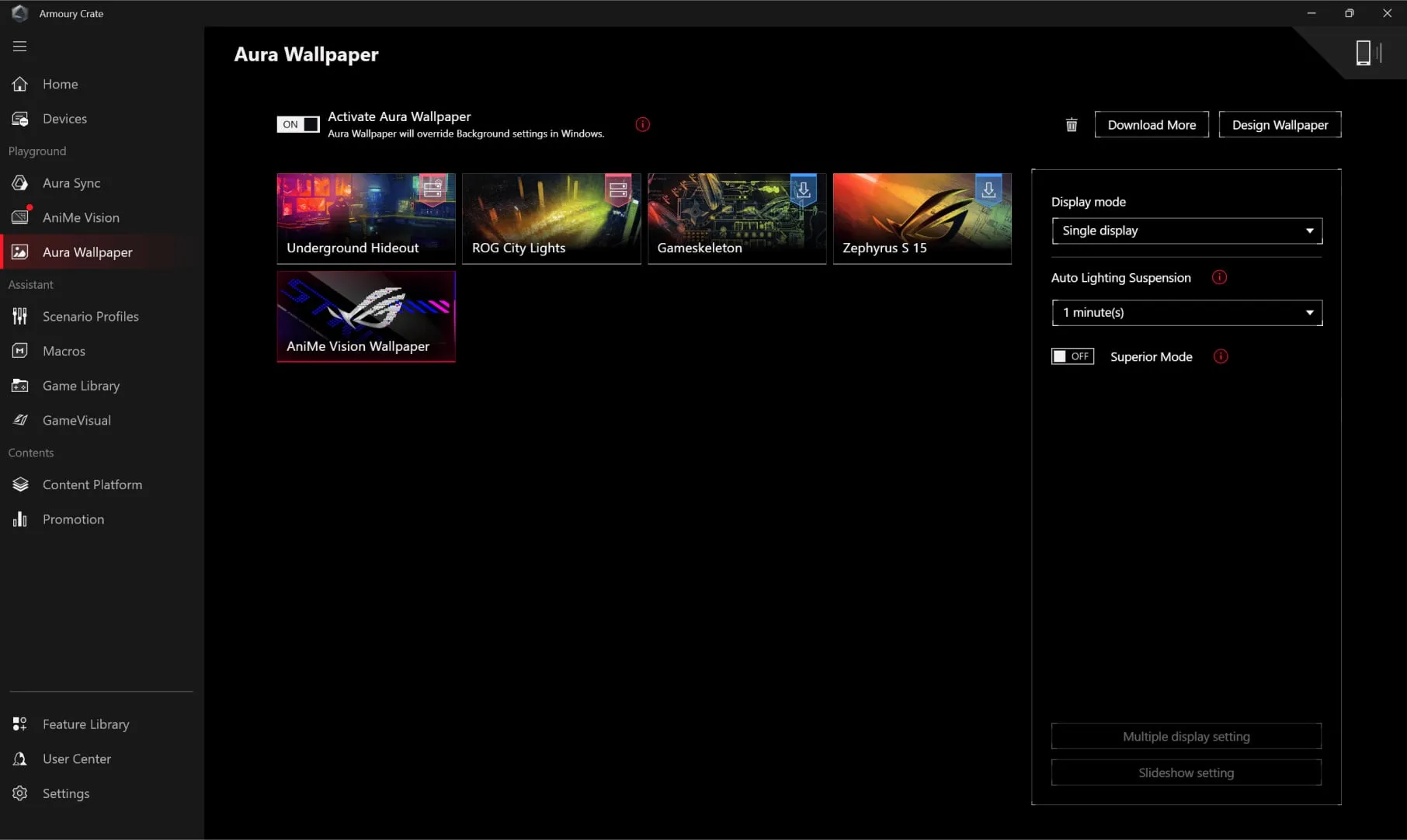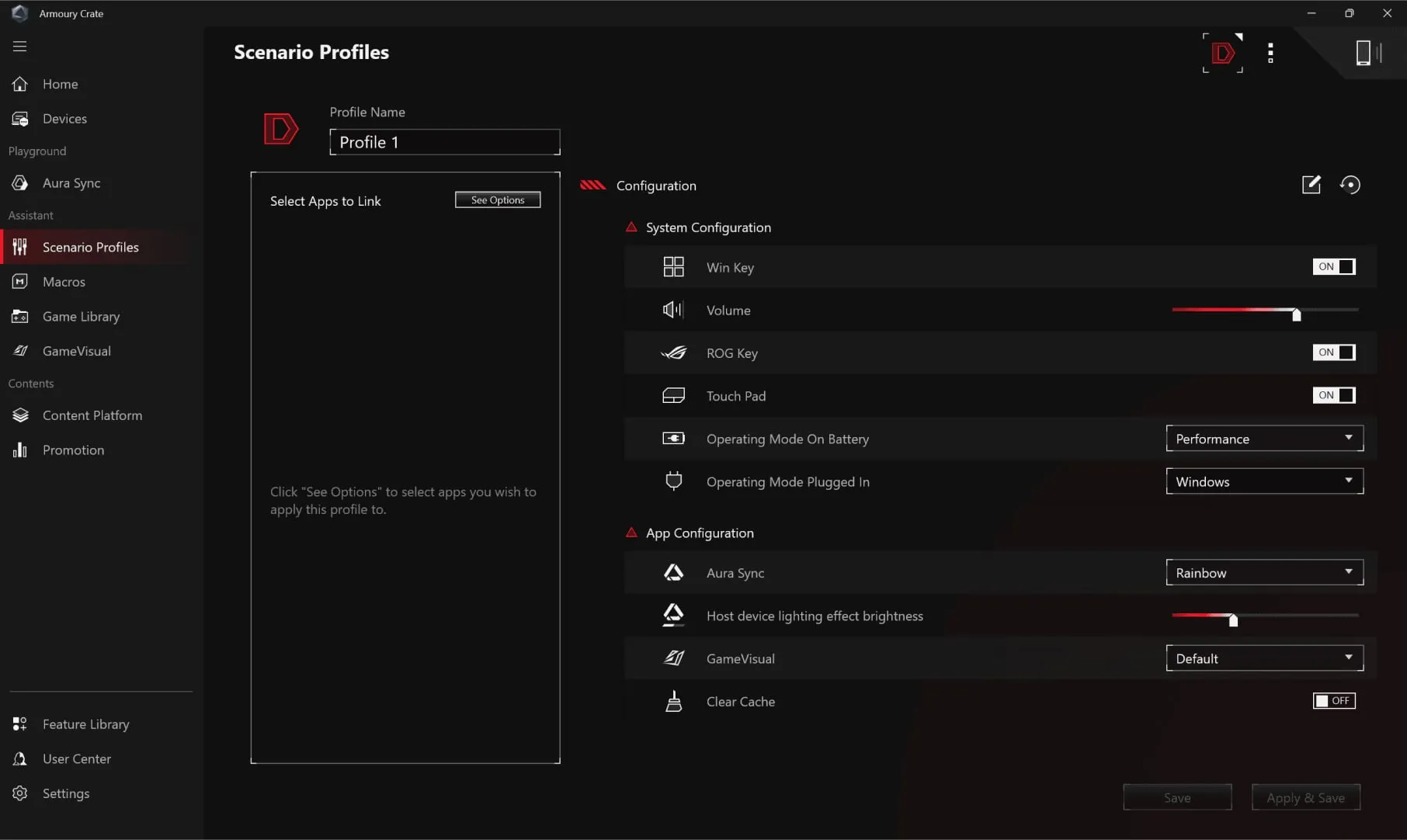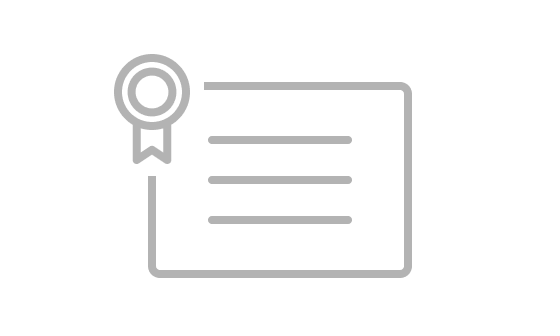More than just simple fan curves, Armoury Crate’s performance modes serve to transform your machine from a silent, power sipping web browser to a full gaming battlestation with maximum horsepower. And for those that require even more granular control, Manual mode removes all limiters and lets you make a custom profile that suits your exact needs. For more information on Performance Modes, check out our full guide
here.
Armoury Crate also supports full customization of the dedicated hotkeys. By default they act as volume control, microphone mute and a quick launch for Armoury Crate, but with a few adjustments you can make them work for you. Create a function key for quick toggle when needed, a macro for complicated button combinations, or even a quick launch button for the application of your choice. Make your machine uniquely yours.
AniMe Vision allows you to choose and create custom lighting animations that stand out from the crowd through Armoury Crate on your device. If you have two or more AniMe Vision capable devices, you can easily unlock and apply AniMe Vision Sync to display themed animations across your entire setup. Choose from preloaded animations within the Content Library, download more from our online library, or upload your own custom animations to make your machine one-of-a-kind.
ROG GameVisual software offers six expertly tuned graphic modes designed to optimize your visual experience for specific game genres. First Person Shooter (FPS) mode, for example, enhances visibility in dark environments, allowing you to get the drop on any enemies lurking in the shadows. Use GameVisual to get the best experience for every game in your library.
Customize the RGB lighting on Aura-compatible peripherals to suit your gaming style. Aura Creator’s easy-to-use control panel allows you to alter a brilliant spectrum of lighting effects and colors, in addition to swapping preset lighting modes, you can also activate Aura Sync to match colors and effects across multiple devices. Check out our full RGB lighting guide for ROG machines
here.
This brand-new feature in Armoury Crate 5.0 allows you to synchronize an animated desktop wallpaper with your laptop's RGB lighting. Choose between multiple ROG-themed wallpapers and RGB effects to give your rig a completely unified look. Additional wallpapers can be downloaded directly from Armoury Crate, and the application can easily be controlled from the Windows system tray.
Automatic switching between Silent, Performance, and Turbo modes is just the beginning for Scenario Profiles. You can also define application-specific preferences for other vital system settings, like the lighting configuration and whether the Windows key or touchpad are enabled. Armoury Crate makes adjustments in an instant to best fit the task at hand, and you can configure each profile exactly how you want. Check out the full guide
here.